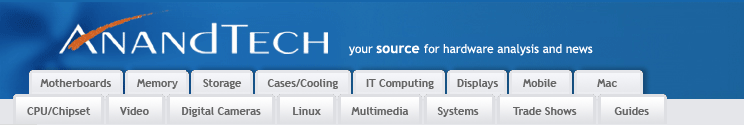And here is the dump of my Intel 2200BG. What's interesting is there
are quite a few differences, even between two cards of the same type.
Ummm....
Note that I have already patched the PCI subsystem to 27128086:
Offset Values
------ ------
0x0000 02 a5 00 80 20 42 86 80 12 27 86 80 18 00 01 03
0x0010 00 dc 22 c8 00 40 01 13 00 00 00 05 00 00 00 00
0x0020 00 00 00 00 00 00 00 00 00 00 00 00 00 00 00 00
0x0030 00 00 00 00 30 30 30 45 33 35 xx xx xx xx xx xx
0x0040 f7 70 00 0e 35 xx xx xx 00 46 00 01 5a 5a 52 00
0x0050 00 00 00 00 00 00 00 00 00 00 00 00 00 00 00 00
0x0060 0c 00 00 00 00 00 01 00 00 00 00 00 00 00 03 00
0x0070 33 38 34 41 44 00 00 00 00 43 37 32 39 39 34 30
0x0080 30 31 00 00 44 0a 2d 31 03 01 c9 05 9f 26 00 00
0x0090 13 15 12 00 00 00 0f 0d e2 00 00 00 00 0f 0f 00
0x00a0 00 00 00 00 00 00 00 00 f9 00 00 00 00 00 00 00
0x00b0 00 00 00 00 00 00 00 00 00 00 00 00 00 00 00 00
0x00c0 00 00 00 00 00 00 00 00 00 00 00 00 00 00 00 00
0x00d0 00 00 00 00 00 00 00 00 00 00 00 00 00 00 00 00
0x00e0 00 00 00 00 04 00 01 00 00 00 00 01 00 00 00 00
0x00f0 00 00 00 00 00 00 00 00 00 00 00 00 00 00 00 00
Anyway, next to replace the card with the IBM part and see what's on that! I'll keep you posted.
And here it is:
Offset Values
------ ------
0x0000 02 a5 00 80 20 42 86 80 12 27 86 80 18 00 01 03
0x0010 00 dc 22 c8 00 40 01 13 00 00 00 05 00 00 00 00
0x0020 00 00 00 00 00 00 00 00 00 00 00 00 00 00 00 00
0x0030 00 00 00 00 30 30 31 32 46 30 xx xx xx xx xx xx
0x0040 e1 b7 00 12 f0 xx xx xx 00 46 03 00 5a 5a 52 00
0x0050 00 00 00 00 00 00 00 00 00 00 00 00 00 00 00 00
0x0060 0c 00 00 00 00 00 02 00 00 00 00 00 00 00 03 00
0x0070 31 32 35 42 54 00 00 00 00 43 36 31 38 33 30 30
0x0080 31 30 00 00 15 31 7c 32 03 01 dc 05 83 fe 00 00
0x0090 16 19 12 00 00 0f 00 0f 00 00 00 00 00 0f 00 00
0x00a0 00 00 00 00 00 00 00 00 f9 00 00 00 00 00 00 00
0x00b0 00 00 00 00 00 00 00 00 00 00 00 00 00 00 00 00
0x00c0 00 00 00 00 00 00 00 00 00 00 00 00 00 00 00 00
0x00d0 00 00 00 00 00 00 00 00 00 00 00 00 00 00 00 00
0x00e0 00 00 00 00 03 01 01 00 00 00 00 01 00 00 00 00
0x00f0 00 00 00 00 00 00 00 00 00 00 00 00 00 00 00 00
So as expected the OEM card ID at 0x4A has changed from 0x00
(Intel) to 0x03 (IBM). But there are some other subtle changes too.
I'll need to take some time to work on these.
 Edited: 05/13/2005 at 05:00 PM by pcbbc
Edited: 05/13/2005 at 05:00 PM by pcbbc