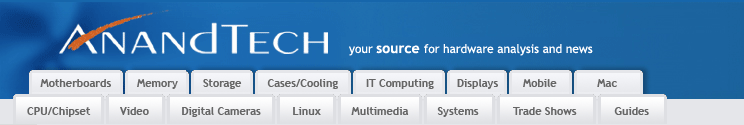|
|
 05/14/2005 07:08 AM
05/14/2005 07:08 AM
|


pcbbc
Junior Member

Posts: 13
Joined: 01/26/2005
|
quote:
Originally posted by: Egika
I tried your knoppix solution and encountered the following problem:
while compiling the driver, my notebook seems to get stuck... It continously accesses the CD-ROM drive and gets hardly usable...
What can this be? I waited for an hour or so to let it finish, but it obviously won't...
I'm not really going to be a lot of help, I'm afraid. Really new to linux myself.
Are you making the kernel or the ipw2200 driver? Making the full
kernel will take ages. For some reason only the first few steps are
necessary, so I just press CTRL-C after a page or so, then move on to
make the ipw2200 driver. Perhaps someone who knows what they are doing
(linux build wise) would be more help. 
What laptop do you have, how much RAM? I have an IBM T40 with 1GB -
remember the entire writable file system is on the RAM disk, so perhaps
not enough RAM????
Really building the kernel from the liveCD boot isn't the way we should be doing it, but I can't do a full linux install.
I wonder if it is perhaps it is possible for me to work out how to build the binary and upload it somewhere for you???
Again I say, please be really careful if you are writing to your EEPROM. If you screw your card there's no one but yourself to blame. Sorry!
Edited: 05/14/2005 at 07:10 AM by pcbbc
|
|
|
 |
 05/14/2005 08:05 AM
05/14/2005 08:05 AM
|


Egika
Junior Member

Posts: 2
Joined: 05/14/2005
|
Ok, I got it working.
It took really quite some time, by activating DMA for my CD-ROM the procoess finally came to an end 
Patching went fine and now the bios check accepts my card 
Thank you!
Egika
|
|
|
 |
 05/14/2005 08:05 AM
05/14/2005 08:05 AM
|


pcbbc
Junior Member

Posts: 13
Joined: 01/26/2005
|
Okay, hopefully this will help you all out a bit. I have built the
driver using KNOPPIX_V3.8.1-2005-04-08-E on my T40 and uploaded it. Now
all you should need to do is:
#mkdir /usr/tmp
#cd /usr/tmp
#wget http://www.geocities.com/sonyirclib/ipw2200.tar.gz
#tar xvzf ipw2200.tar.gz
#cd ipw2200-1.0.3
#sh unload
#sh load
I think that should work?
I have also added code to the patch to auto calculate and update
the EEPROM checksum if you write to offsets 0x42-0xff. Note that you
can still write to 0x40/0x41 to change the checksum manually, but if
you do, and the checksum is incorrect, the card will not boot and you
willl be in a right mess. Suggest you leave calculating and writing
checksums to the code! 
Please do not blame me if you damage your 2200BG card, or it stops
working alltogether. You do this entirely at your own risk. 
Changing the PCI subsystem should be fairly safe, as long as you do it right. Change anything else is risky. So far I've been lucky.
|
|
|
 |
 07/07/2005 06:07 PM
07/07/2005 06:07 PM
|


WhiteHeat
Junior Member

Posts: 4
Joined: 05/02/2005
|
I found something dealing with Toshiba laptops but it may work for you IBM gang:
quote:
Toshiba phone support has recommended this hack to get the LED and RF Kill switch working:
* Cover pins 11 and 13 on your mini-pci wireless card (even pins
are on the bottom side, the odd are on the top. For orientation, the
"top" of the card is where you plug the two antenna in.)
* While facing the "top" of the card count to pin 11 and 13.
(from the "cut" in the card over, don't forget to count the lone pin as
well "1,2") cover both pins 11 and 13 with finger nail polish. Let it
dry, replace the card, start your laptop, and you should be able to
configure it from there.
Hope this helps...
-------------------------
Come visit the Asus Z71 Series Forumsl
Never forget to be romantic again -- Rominder.com
|
|
|
 |
 08/08/2005 08:34 PM
08/08/2005 08:34 PM
|


SuperFreaky
Golden Member

Posts: 1563
Joined: 11/01/1999
|
I have an nc4000 and am trying to follow these instructions (1/2way down the page).
Knoppix can't read from the stupid USB cd-rom! It will start to
load and then "Can't find Knoppix filesystem, sorry." Error comes up.
Anybody know a linux distro that might work?
-------------------------
Heatware | eBay
|
|
|
 |
 08/09/2005 10:14 AM
08/09/2005 10:14 AM
|


SuperFreaky
Golden Member

Posts: 1563
Joined: 11/01/1999
|
I finally got it working, by using a different laptop and knoppix 3.8. A intel 2200bg mini-pci in my HPNC4000
Here's how:
quote:
First off if you don't have linux
installed you will need to go to www.knoppix.org and download
KNOPPIX_V3.8.2-2005-05-05-EN.iso, then burn the cd
You need to have the card install during the boot sequence so, have
your laptop open and bootup, when you see the boot:_ line insert the
card then press enter. Knoppix will autodetect the card & the bios
wont complain.
Once knoppix has booted:
Click on the penguin on the taskbar and select "Root Shell", then
the following command (from now on any line that begins with a # is a
command to be typed at the Root prompt:
#iwconfig
You will get a list of ethernet adapters, eth0, eth1 etc. The
wireless one should be quite obvious from the text displayed after it
with all the wireless parameters!
#ethtool -e ethX
Obviously replace the 'X' with the index of your wireless card you found above.
You will get a hex dump of the 256 bytes of EEPROM data.
Note: There is nothing dangerous in the above steps at all.
If you want to writing to your EEPROM (You can seriously screw your card up so be careful ):
#mkdir /usr/tmp
#cd /usr/tmp
#wget http://www.geocities.com/sonyirclib/ipw2200.tar.gz
>
N.B. This file has already been patched to allow writing to the eeprom
#tar xvzf ipw2200.tar.gz
#cd ipw2200-1.0.3
#sh unload
#sh load
Now all that you need to do is write to the eeprom. If your card is from Europe:
#ethtool -E eth0 magic 0x2200 offset 0x8 value 0xf6
#ethtool -E eth0 magic 0x2200 offset 0x9 value 0x12
#ethtool -E eth0 magic 0x2200 offset 0xa value 0x3c
#ethtool -E eth0 magic 0x2200 offset 0xb value 0x10
If it is from the US:
ethtool -E eth0 magic 0x2200 offset 0x8 value 0xf5
ethtool -E eth0 magic 0x2200 offset 0x9 value 0x12
ethtool -E eth0 magic 0x2200 offset 0xa value 0x3c
ethtool -E eth0 magic 0x2200 offset 0xb value 0x10
N.B. the -E must be uppercase for writing to work.
Now reboot your computer and you should no longer get the error 104...
-------------------------
Heatware | eBay
|
|
|
 |
 08/25/2005 07:25 PM
08/25/2005 07:25 PM
|


phideauxx
Junior Member

Posts: 1
Joined: 08/25/2005
|
Ok so I have a Thinkpad T42, and installed an Intel 2200BG card after
applying the no1802 and it works fine. I then modified the qcon.dll and
the TPFnF5C.exe files to make the Fn f5 thinger work. It pretends to
work but it really doesn't. It says the radios are turned off and the
connection is lost for about 5 seconds, then it reconnects. Did I do
something wrong or is there something else I need to do?
|
|
|
|